Internet
Explorer 5
1. Select Tools -> Internet Options from the menu, the following
window will appear:
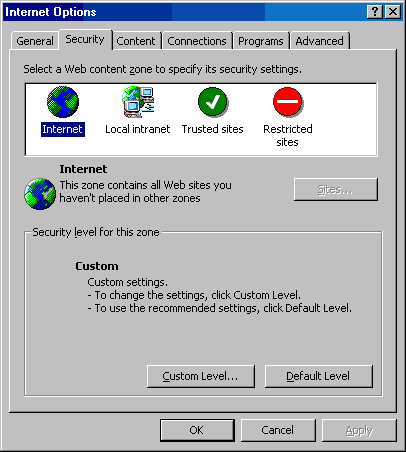
2. Click the "Security" tab.
3. For "Internet" (the globe) Click Custom Level,
the following window will appear:
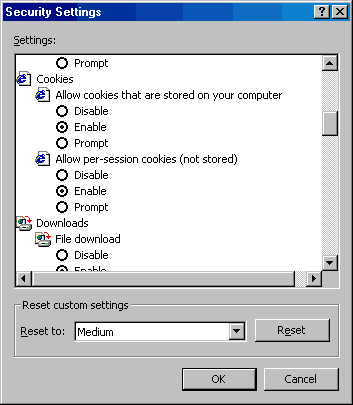
4. Ensure "per-session cookies" are enabled
5. Click OK for the "Security Settings" window, and OK
for the "Internet Options" window

